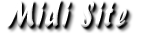Frequently Asked Questions
Table of Contents
- What Equipment Works Best With Midi Hits?
- Why Do Some Tracks Seem To Drag in Places?
- How Do I Test To See If I Have A Polyphony problem?
- How Do I Know which mix I'm getting?
- How can I check out your quality?
- What is included with the Audio CD format?
- How Quick Can I Get My Order?
- How Many Instruments Do You Use In Your Tracks?
- On some tracks I hear a hand clap that seems to be out of place. Why Is this?
- Something happened while I was downloading the order. How can I go back and download again?
- I'm Interested in downloading MP3s. I hear the melody on the samples. Will this melody be included in the MP3?
- What's the difference with Midi Type 1 and Midi Type 0 formats?
- During the order process, my system crashed (or lost connection). How do I know if my order went through, and if so, how do I get it?
- I don't have a credit card, can I pay by PayPal or check/money order?
- Are all tracks editable?
- Do your tracks come with lyrics?
- How come there's nothing in my Shopping Cart even after putting songs in it?
- Can I Download an Audio CD?
- Do your tracks fade out?
- I'm hearing a hand clap that doesn't sound right. What's going on?
- Why am I not hearing the drums when I play the file in my computer?
What Equipment Works Best With Midi Hits?
Midi Hits are very sophisticated sequences and require professional quality equipment. We strongly recommend a sound module with a minumum of 64 notes of polyphony. Midi Hits feature GS programming code (an advanced GM).. so a module that also contains GS will be a bonus. With improper equipment, you may not always get good results.
Additionally, equipment that plays less than 16 channels won't do. If you have an older keyboard, for example, that can only play 8 channels.. what will happen to the rest of the channels on the backing track? The results will not be nice...!
Some equipment claims to be General Midi, but actually does not include the
"Full GM" specs. For example, the GM specs call for 8 drum
kits. Some "so-called" GM keyboards only include 1 to 3 Drum
Kits.
Back to Top
Why Do Some Tracks Seem to Drag In Places?
Polyphony..! This is the only word you need to know in cases like this. Sound modules are rated by how many notes they can process at a given moment in time. The larger the number, the better your module is. Suppose your module is rated for 32 notes and a Midi Hit tries to send 50 notes. Something has to give..! You may hear some "click-offs" or your module tries to play the extra notes but plays them "late"... and what you hear is the track lagging in places.
Back to Top
How Do I Test To See If I Have A Polyphony problem?
Mute everything but the Drums and Bass. Let these insturments play by themselves. If the song plays in time, add another instrument to the mix. Continue doing this until you begin to hear glitches, dragging, or click offs. When this happens, you just added an instrument too much for your sound module.
Back to Top
How Do I Know Which Mix I'm Getting?
Great question...! Today, record companies are trying to bleed these record productions as much as possible...so they have this marketing idea of having several mixes of the same song. As a rule, Midi Hits always selects the mix that is on the Billboard Charts. If we do a different mix, it is noted.
Back to Top
How Can I check out your quality?
Just browse or search for songs using our search engine. You'll see speaker icons with hundreds and hundreds of songs. Just click the speaker. You will need the free Real Player from real.com to hear the samples.
Back to Top
What Is included with the Audio CD Format?
Our backing tracks on Audio CD are quite different than you will find on Karaoke CDs or tapes. First of all, all of our tracks are designed for professional performances and have that very special "live" feel with emphasis on the bottom end. With midi where you have the ability to tweak, the Audio CD is your final mix. We remove the melody track and any background singing tracks.
Back to Top
How Quick Can I Get My Order?
If you are having your order emailed to you, we try to get it to you within a couple hours during our business hours. It may be a bit slower on Mondays... but you will always get your order the same business day. If you don't get it the same business day, there may be a problem with the order. You should email us or phone our order department.
Back to Top
How Many Instruments Do You Use In Your Tracks?
Midi Hits follows the actual recording. Whatever instuments that are on the recording, you will get (within reason) in your Midi Hits Tracks. When we say "within reason", we mean that if there were 8 violins, 3 cellos, 3 trumbones, 4 saxes, etc in the actual recording, we are going to have to put some of this into sections, because the current midi specs allow only 16 instruments.
Back to Top
On some tracks I hear a hand clap that seems to be out of place. Why Is this?
If you hear a "hand clap" that's out of place, 99% of the time you should be hearing a "brush hit". The reason you are not is because the instrument you are playing it on is not 100% GM and does not have the General Midi Brush Drum Kit included. The "hand clap" and the "Brush Hit" occupy the same midi note number. The only thing that causes one to play rather than the other is the drum kit.
Back to Top
Something happened while I was downloading the order. How can I go back and download again?
On the piano menu, select "my profile". This will bring you to the MY PROFILE MENU. Select "View Orders". You will now see a summary of your orders. Click on the order you want to download again. You will be brought back to the download page.
Back to Top
I'm Interested in downloading MP3s. I hear the melody on the samples. Will this melody be included in the MP3?
All MP3s are in CD resolution minus the all singing parts of vocal songs and the melody in an instrumental song. The melody is only there for a reference point in the samples as well as in the midi formats. (Of course, with the midi format, you can mute any track you wish. There is no melody either in the Audio CD formats. With MP3s, solos are intact.
Back to Top
What's the difference with Midi Type 1 and Midi Type 0 formats?
Midi Type 1 is a General Midi File with multiple tracks. This
format retains the track label and can be seen by most sequencer software
products.
Midi Type 0 is a General Midi File with a single track. This format does
not retain any track label information. We recommend this format only if
your equipment requires it (and some equipment does).
Back to Top
During the order process, my system crashed (or lost connection). How do I know if my order went through, and if so, how do I get it?
First of all, look in your SHOPPING CART. If the songs you ordered are still there.. then your order did not get completed. You can simply checkout again.
If your SHOPPING CART is empty, this would indicate your order was processed. Click on MY PROFILE.. Then click on VIEW ORDERS. You will see a summary screen of all our orders. Click on the "Details" link of the order you wish to visit. This will bring you to a download page.
Back to Top
I don't have a credit card, can I pay by PayPal or check/money order?
Yes, of course. For PayPal payment, simply check-off the PayPal option. For money orders, order as usual. When you get to the check out screen, form payment select 'check'. You will be asked to print out the order form and mail it in with a check. The address will be on top of the order form. Payment in US$ is required.
Back to Top
Are all tracks editable?
For all midi formats, the answer is Yes. How to edit really depends on the equipment and/or software you are using. In some cases, you will need to make your edits in the 'event list' page.
(MP3's and AudioCD formats are not editable).
Back to Top
Do your tracks come with lyrics?
Most of our songs (midi & Cakewalk formats) do come with embedded lyrics. Lately, we have been synching these lyrics to follow the melody for those of you who have equipment that can show lyrics while the song plays. All titles that show up in Maroon color have synched lyrics. At this time there is no standard support for MP3 lyrics.
Back to Top
How come there's nothing in my Shopping Cart even after putting songs in it?
If you have something on your computer that is blocking our system from communicating with your computer, like a FIREWALL, or a POPUP blocker, disable it while placing items in your shopping cart and checking out. Once you are finished with the Midi Hits site , feel free to enable your FIREWALL.
Back to Top
Can I download an AudioCD?
Not exactly.. but if you wish to burn your own audio CD.. then order the MP3 format. Download the MP3 (s).. and use your CD burning software to burn an AUDIO CD.
If you order the AudioCD format, we will be producing your CD for
you and mailing it to you.
Back to Top
Do Your Tracks Fade Out?
It was 'tacky' in the 50's on American Bandstand and it's still 'tacky' today! We would never leave a performer on stage with a fade out. All of our tracks contain a natural ending.
Back to Top
I'm hearing a hand clap that doesn't sound right. What's going on?
More than likely, we are calling up the GM Brush Drum kit and it's not responding on your equipment. The GM Brush kit does not have a "hand clap" sound. The note that gives the hand clap on other drum kits is used for a "Brush Slap" on the GM Brush kit. This problem occurs frequently on Yamaha PSR series keyboards in which the keyboard is not responding to the GM Brush Kit command. If the keyboard refuses to go into the Brush Kit, you will hear 'hand claps' instead of the 'brushes'. We recommend that you contact the technical people at your keyboard manufacturer for advise.